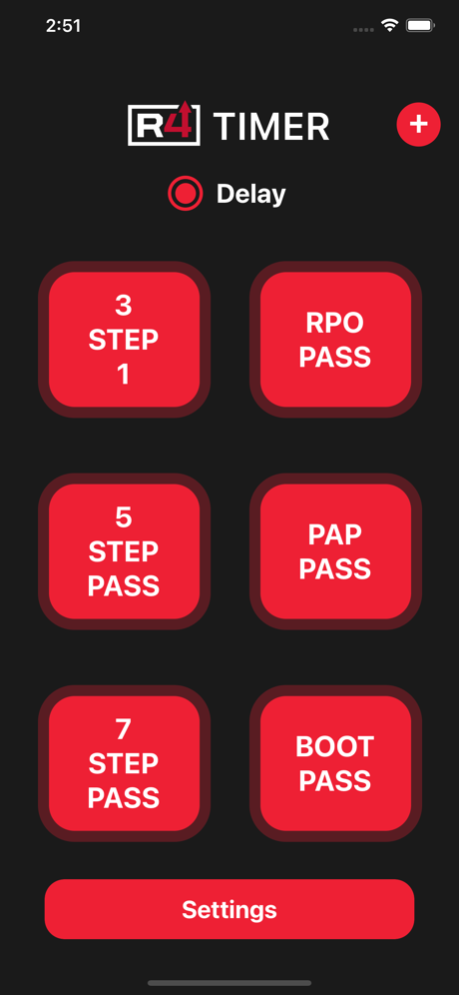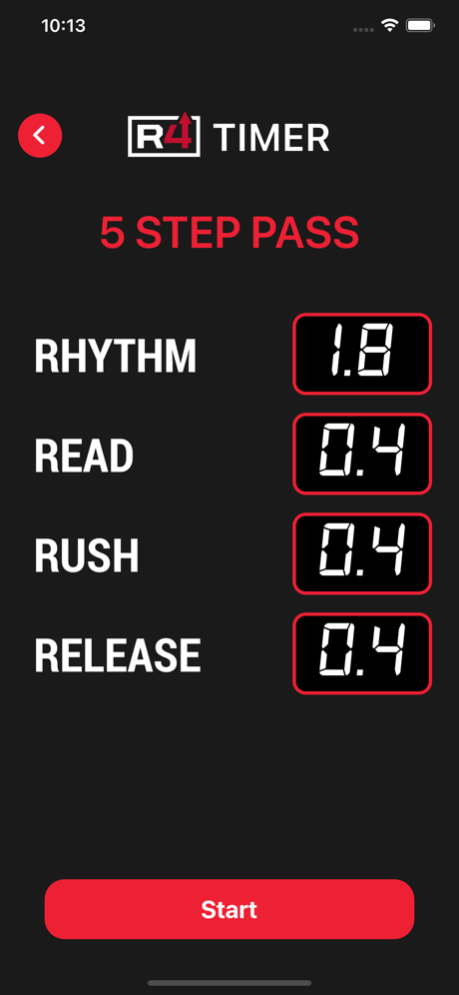R4 Football Progression Timer 2.1
Free Version
Publisher Description
This app features a sub-second progression timer to be used as a football training tool for quarterbacks and receivers.
The R4 timer assists athletes in building game speed rhythm and synchronization required to execute passing plays under pressure, and also aids coaches as a tool for realizing real-time game speed.
While the application is tailored for quarterbacks and receivers, it can be used for all positions and phases of the game.
The Pro version comes pre-programmed with set times that are fully customizable, with the ability to add, name, and save custom progressions, along with access to the delay feature. (The delay option gives players a chance to start the timer and then have 3 seconds to get in position before the progression begins.)
The free version allows access to the pre-programmed 5-step pass progression.
For more information on the R4 Football System, visit. www.r4footballsystem.com.
Jun 30, 2023
Version 2.1
We have enhanced the stability of our application by updating the Facebook SDK, guaranteeing a more robust and dependable integration experience.
About R4 Football Progression Timer
R4 Football Progression Timer is a free app for iOS published in the Health & Nutrition list of apps, part of Home & Hobby.
The company that develops R4 Football Progression Timer is Tanya Maddox. The latest version released by its developer is 2.1.
To install R4 Football Progression Timer on your iOS device, just click the green Continue To App button above to start the installation process. The app is listed on our website since 2023-06-30 and was downloaded 3 times. We have already checked if the download link is safe, however for your own protection we recommend that you scan the downloaded app with your antivirus. Your antivirus may detect the R4 Football Progression Timer as malware if the download link is broken.
How to install R4 Football Progression Timer on your iOS device:
- Click on the Continue To App button on our website. This will redirect you to the App Store.
- Once the R4 Football Progression Timer is shown in the iTunes listing of your iOS device, you can start its download and installation. Tap on the GET button to the right of the app to start downloading it.
- If you are not logged-in the iOS appstore app, you'll be prompted for your your Apple ID and/or password.
- After R4 Football Progression Timer is downloaded, you'll see an INSTALL button to the right. Tap on it to start the actual installation of the iOS app.
- Once installation is finished you can tap on the OPEN button to start it. Its icon will also be added to your device home screen.